Your go-to guide to mastering your in-person market experience
Freebie alert: Market Must-Haves for Makers
Blog Categories
An exclusive online membership for makers and creative business owners ready ditch the overwhelm and hustle for consistent sales and flexible schedules.
The Marketing School for Makers
Membership
Hi! I’m Lucy.
Chardonnay and vintage finds lover, founder of the handmade jewelry brand bel monili *and* your new guide to making your handmade business WORK online.
Hey, I'm Lucy
Managing Inventory While Selling Online and In Person
Filed under:
There’s nothing worse than seeing a piece sold in your Etsy shop, only to realize that the piece was already sold at a craft show two weeks ago! Managing inventory when you sell both online and in person is part of running a successful handmade business.
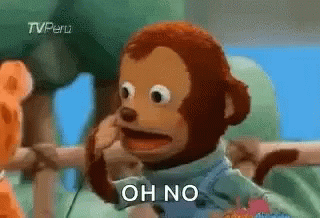
Even if you don’t sell both in person and online, it’s imperative that you keep track of your pieces.
Here are my top tips for managing your inventory.
Let’s get tracking!
Disclosure: some of the links below are affiliate links, meaning, at no additional cost to you, I will earn a commission if you click through and make a purchase.
Managing Inventory: You Need a System
As a handmade business, your inventory is probably not going to be so overwhelming that you need to pay for a software system to keep track of it all.
However, using a spreadsheet will give you the organization you need to know how many of each piece you have at a glance.
Even if you sell one-of-a-kind pieces, keeping track of where they are and when they are sold is important. You can see which pieces have been hanging around for a while, and which ones sold quickly. This information can then be used when making new pieces to help you create something that your customers will love.
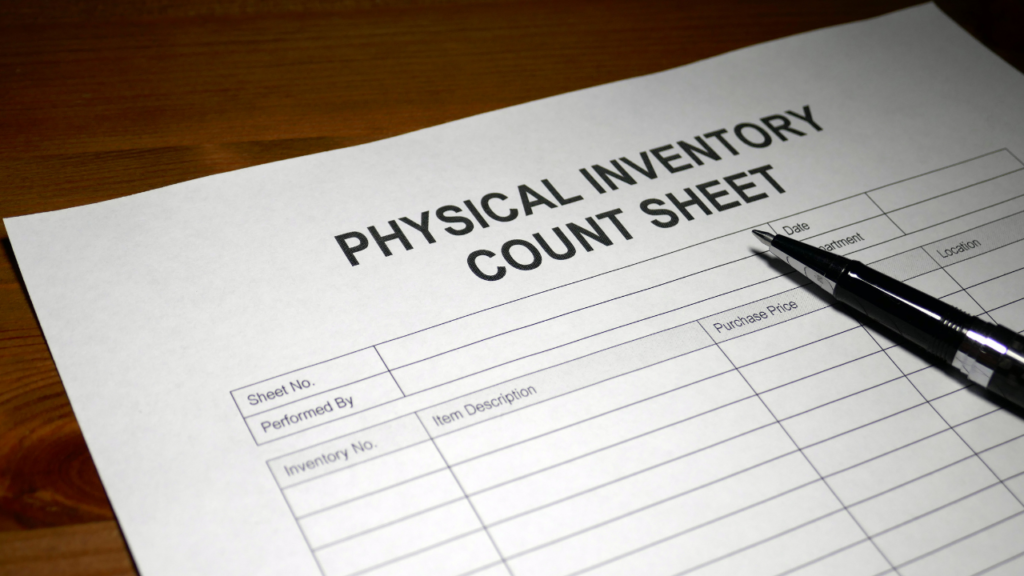
Your spreadsheet can live online, or you can print it out and use a good ole’ pen and paper. Either way, this should be a “living” document. It should be updated on a daily basis as needed, with sales information and new items added as they are created.
The information to track should include:
✅ The item number and name of the piece
✅ Quantity
✅ Date created
✅ Date listed (if you’re selling online)
✅ Pricing (wholesale and/or retail) – you can break this out to in person and online pricing as well
✅ Cost of Goods
✅ Where listed (Etsy, Shopify, Etc)
✅ Craft Show (if you’re bringing the piece to a craft show, list it here)
Keep Track Of Your Inventory
When entering your inventory amounts into your online listings, be conservative! It’s always better to err on the side of having more inventory that you’re listing.
Nothing is worse than having to tell a customer you don’t have the item they just purchased!
You can always go in and “restock” your inventory counts if you need to. This is much better than not having enough to fill orders!
Your spreadsheet will be critical for tracking pieces, especially if you sell on multiple platforms. For example – if you have an Etsy shop and a Shopify store, you can make sure you know which website a piece is on. You also need to see how your inventory is split between the two sites.

Do an inventory count on a regular basis! While you should be tracking sales daily on your spreadsheet, you should do a physical inventory count on a regular basis to make sure you have the correct numbers. (This is a good practice for raw materials as well.)
Make a separate list of all the items you sell, and simply count how many of each one you have and mark it down. Then compare these numbers to your inventory spreadsheet to make sure they match.
How often you do this will depend on your business. If you make things to order, you’ll probably need to do this once a week or so. If you make items in advance, then you probably don’t need to do it as often.
Managing Inventory: In Person Sales and Online Shops
Here is how I manage inventory when I’m selling in person and also have an online shop.
When I make a new piece, I immediately assign it a number. My numbering system is based on the type of piece it is (choker, bracelet, etc), and then a number.
I create a tag for the piece, write that number on the tag, and then enter the piece into my inventory tracking sheet.
I add it to my Shopify shop, using the same number I put on the tag as the “SKU” on Shopify.
If I bring that piece to a craft show and it sells, before I give the customer their purchase, I cut the tag off the piece and put it in a box. Then, when I have some down time at the show, I use the Shopify app to find the piece and delete the inventory on Shopify.
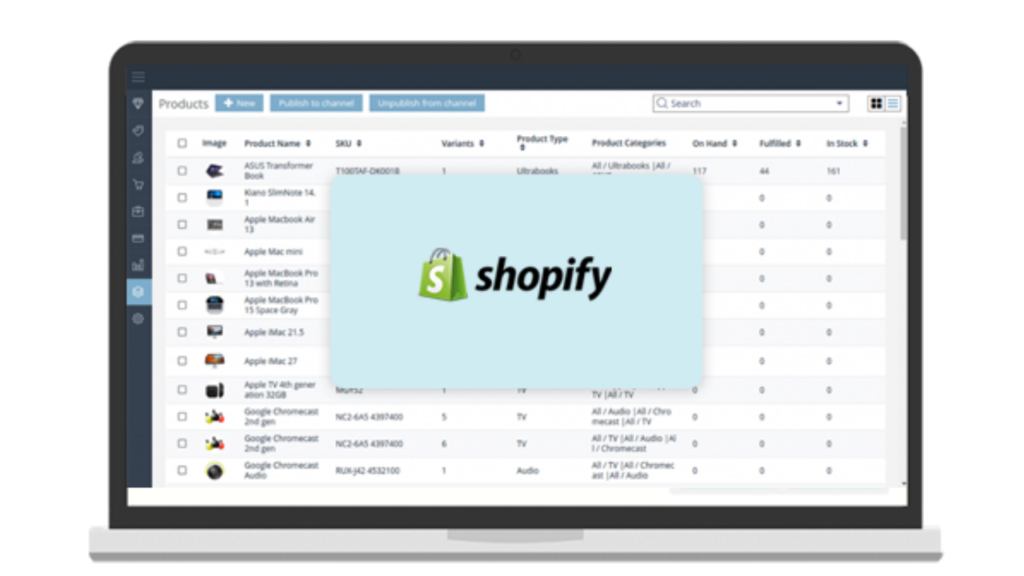
The key is using that unique SKU or number across all platforms. It makes finding the piece easy!
Also, deleting the inventory as soon as possible is important. If you have a Shopify shop and use their app (not their Point of Sale app, just the regular Shopify app), you can quickly search for that item using the SKU. Simply reduce the inventory while you’re still at the show! It takes less than 5 minutes.
Managing inventory can be one of those tasks that we creatives leave off our to-do list. However, as you get busier (which we want) you’ll definitely need a system to track your products.
Managing Inventory While Selling Online and In-Person
Take the time now to set up an inventory system that works for you, and you’ll see how much it will help you in the future. You’ll ensure your customers will always receive the items they pay for, and you’ll have a clear picture of what you’re selling at all times.
Get on the Bloom mailing list to receive tips and advice created just for makers like you! I send weekly emails giving you tools and information that will help your handmade business bloom.
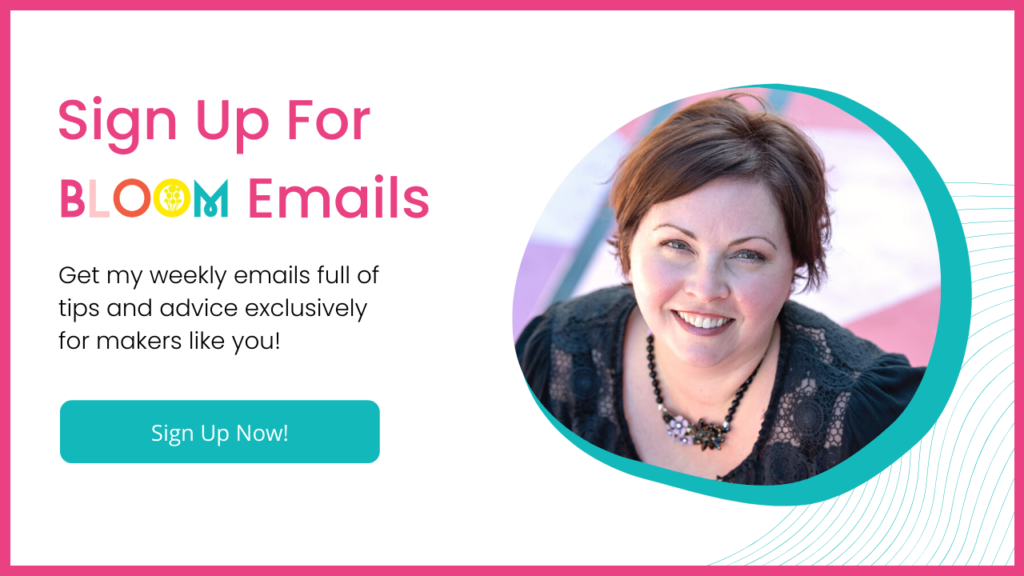
Leave a Reply Cancel reply
You are in the right place, my creative friend!
After running bel monili (my handmade jewelry business) for 10 years, I launched Bloom in 2019 to create a community where handmade business owners could learn, grow, and support each other in this wild venture of small business ownership. Welcome to Bloom!
Join The MArketing School for Makers
follow
pin it
'Gram
watch
@bloombybelmonili
Inventory is and continues to be a struggle. This information was very practical and helpful.
Awesome ideas, thank you for posting
Thanks! I use a spreadsheet and add a photo in one cell, so I have a visual also. I do give it a name but not a number, so I think I’ll start doing that with my next batch. I sell online (very few thru my own website), at in person events, and at an antique booth, so I keep 3 different spreadsheets, but numbers would help reduce that some for sure.
Thank you very much for helping us become an organized success
Well thank you so much for reading: I’m glad it was helpful!