Your go-to guide to mastering your in-person market experience
Freebie alert: Market Must-Haves for Makers
Blog Categories
An exclusive online membership for makers and creative business owners ready ditch the overwhelm and hustle for consistent sales and flexible schedules.
The Marketing School for Makers
Membership
Hi! I’m Lucy.
Chardonnay and vintage finds lover, founder of the handmade jewelry brand bel monili *and* your new guide to making your handmade business WORK online.
Hey, I'm Lucy
Scheduling Tools for Social Media to Make Your Life Easier
Filed under:
Makers as entrepreneurs have such a unique set of responsibilities. We have to manage the process of actually physically making our products. (While many other product-based businesses simply order theirs.). Plus we have to manage all of the ‘business stuff’, like social media. Social media is a necessary evil, but there are ways to make it a little less…evil! Today we’re looking at scheduling tools for social media so you can reclaim some of your precious time back.
Disclosure: some of the links below are affiliate links, meaning, at no additional cost to you, I will earn a commission if you click through and make a purchase.
One of the most important non-making tasks in this business is content creation. Content is everything that you put out into the world. Your social media posts, photos, videos, pins, blog posts, lives, etc. are all content.
Part of having a strong online presence is being able to be found by your “Perfect Customer”. Which means you have to regularly create and share content that will be enticing to them. I don’t mean just posting pictures of what you make. I’m talking about creating real, genuine conversations that build trust and relationships.
Now, I totally get it: YOU ARE BUSY!
Chances are that this handmade gig isn’t the only thing you have going on in your life. Meaning, you have to make the most of the precious few moments you can set aside to work on it.
This is why I am SUCH a huge fan of batch working, scheduling tools and just generally being as efficient as possible. ESPECIALLY when it comes to the non-making side of things.
If you aren’t already scheduling your social media posts, it’s definitely worth thinking about. I do love to post “in the moment” if an idea strikes me. But the truth is that sometimes there simply isn’t time in my day to be posting new content.
Scheduling your social media posts will allow you to:
✓ Be more consistent in your sharing (you aren’t gonna love ’em and leave ‘em).
✓ Be more consistent in your content. (When you are creating all at once in a batch, you can choose a theme or underlying idea.)
✓ Start to build up a relationship with your audience. (The more you post, the more people will engage…and the more your subsequent posts will show up in their newsfeeds.)
✓ Start to see what your audience is interested in. (You will see which kinds of posts are getting more engagement, which tells you what to post more of!)
✓ Have more time to go back and engage in real conversations. You can be responding to comments and getting deeper into convos because you aren’t spending so much time on choosing the post pic and writing the copy.
Scheduling Tools I Like
Later
Later has a low cost plan that will allow you to schedule up to 30 single image posts per month. Later supports scheduling on Instagram, Facebook, Pinterest, TikTok, LinkedIn and Twitter. You can choose to work from desktop or within the app (the app is VERY user-friendly!).
Here are some of the features that are available:
Visual Planner
Later offers a visual planner for Instagram that allows you to drag and drop your media into the planner. You can move them around to create the look you want for your feed. You easily toggle back and forth between the visual planner and the calendar view. I like to use the visual planner to lay out my feed. Then, I move into the calendar view to add my captions and hashtags.
Unlimited Media
You also have unlimited number of photos and videos that can be stored in your media library, which means you can even batch your graphics by uploading them into your media library in bulk. You can further organize your media by adding tags to sort them, making it even easier to batch your content in a cohesive and visually appealing manner.
Saved Captions
You have the ability to create and save captions, which not only allows you to pre-write your content (batching saves even more time!) but also allows you to create caption templates for yourself that you can quickly add and customize for each of your posts.
Another way to use the saved captions is for hashtag lists. If you have a bank of hashtags (or are building on that), you can create a caption that contains all of your hashtags that you can quickly add either within the post or as the first comment.
Meta Suite
Meta Suite are free scheduling tools provided by the app formerly known as Facebook. (And Meta Suite used to be called Creator Studio. I think Zuckerberg’s having an identity crisis!)
If you have a Facebook page set up for your business, then you can connect your Facebook and Instagram accounts to Meta Suite.
From there you can:
- Schedule posts for both Facebook and Instagram.
- Respond to messages and comments from both platforms.
- Review analytics for both platforms.
I like the preview option in Meta Suite. You’ll see exactly how your posts will look on the platforms as you create them. They also give you a weekly overview calendar so you can see what you’ve scheduled for several days at a time.
There’s an “add hashtags” option that will show you how popular the hashtags are so you can pick the right ones for your posts. You can also save hashtags you use regularly!
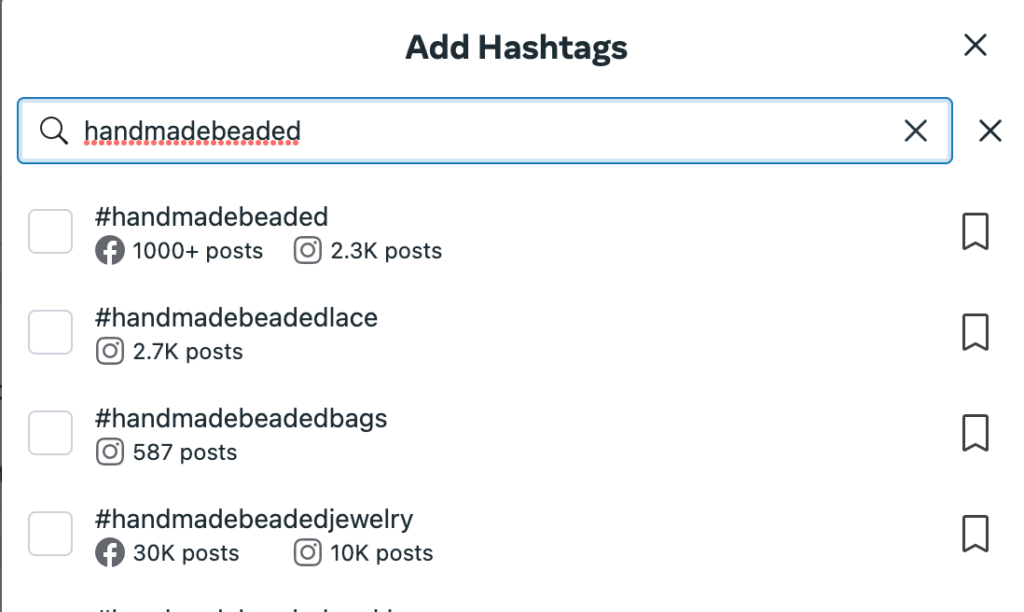
One great feature in Meta Suite is the ability to schedule Reels on Instagram! (You need to pay for a more expensive plan on Later if you want to do this on the scheduling tool.)
Scheduling social media posts using scheduling tools is a great way to free up some time while still remaining consistent with your audience. I highly recommend trying it out: pick a platform that you can post a handful of posts per week and see how it goes.
Remember to go to the post and engage in the comments! (That is, after all, the point of posting…you want to engage with people!) Track your statistics to see if your engagement rate is going up.
Feel free to use the hashtag #bloombybelmonili to your social media posts so that we can follow along with your business and support you in your growth!
Leave a Reply Cancel reply
You are in the right place, my creative friend!
After running bel monili (my handmade jewelry business) for 10 years, I launched Bloom in 2019 to create a community where handmade business owners could learn, grow, and support each other in this wild venture of small business ownership. Welcome to Bloom!
Join The MArketing School for Makers
follow
pin it
'Gram
watch
@bloombybelmonili